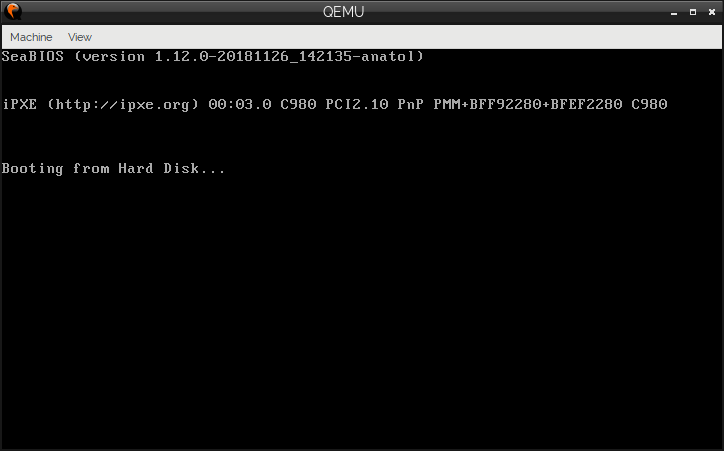I want to virtualize the Windows 10 image from a laptop. I used dd from Linux booted using a USB drive to grab an image of the entire hard drive, and then qemu-img on a Linux laptop to convert it to a qcow2 format. When trying to boot it, no matter what I do, if I don't get an error message, I see a momentary screen with the words “Guest has not initialized the display (yet)” followed by the screen below which hangs for ever (or at least overnight). I have tried pretty much every command line option that seems to make sense from man qemu. I have also tried it on the unconverted .img file Here is a representative command line:
qemu-system-x86_64 -enable-kvm -smp cpus=2 -cpu host -m 4096 -vga std -net nic -net user,hostfwd=tcp::3389-:3389 -smbios type=0,uefi=on -hda /run/media/bhaskar/97b5ea53-d25b-42e6-9ecb-690163d783db/Windows10.qcow2&
This is on Arch Linux, and I can also try Ubuntu 18.04 if that might make a difference. Suggestions greatly appreciated.Thank you very much.
Regards
– Bhaskar