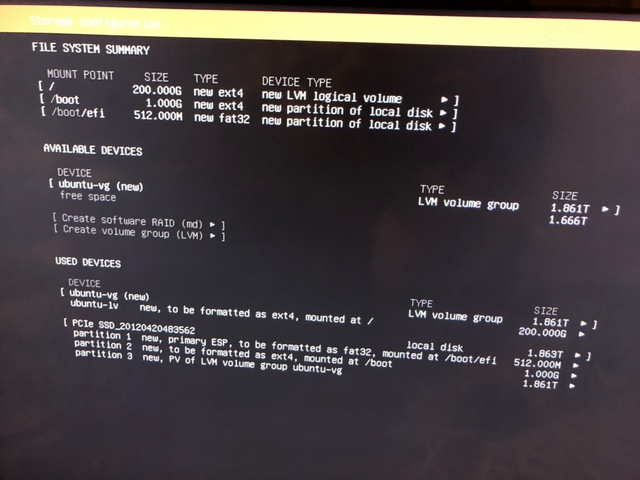
| H Mottaleb via plug on 19 Jan 2021 17:19:45 -0800 |
[Date Prev] [Date Next] [Thread Prev] [Thread Next] [Date Index] [Thread Index]
| Re: [PLUG] Is it possible to move data from a SAS drive to the newly installed SSD? |
Well, let’s give this a try. Please see the image below and let me know how I should setup my new 2TB drive. I am not sure why Linux is creating so many different partitions but I would like to have everything on one if possible. Thanks
> On Jan 19, 2021, at 7:37 PM, Walt Mankowski via plug <plug@lists.phillylinux.org> wrote: > > In an earlier thread I posted some links on how to do screenshots in > Linux. Have you had a chance to read them yet? > > If that's not practical since you're doing an install, would it be > possible to put the images online and put links to them in your emails? > >> On Tue, Jan 19, 2021 at 12:53:08PM -0500, H Mottaleb via plug wrote: >> I am not sure what else to do with the images. I’m using my phone to take the pictures and for sending the emails. When I’m attaching the pictures it asks me about the size of the pictures. I have an option to pick from small, medium, large and extra large. In the past when I have selected small, no one was able to read anything so I select medium now but it’s still too big. >> >>>> On Jan 19, 2021, at 7:50 AM, H Mottaleb via plug <plug@lists.phillylinux.org> wrote: >>> >>> I have the new 2TB NVMe drive that I can insert in a usb enclosure and I had installed the GUI desktop on the server last week just to see how it would work. Now I’m wondering what if I install Ubuntu on to the new drive and copy everything via usb to it? Would that work? >>> >>>>> On Jan 18, 2021, at 7:08 PM, Rich Freeman <r-plug@thefreemanclan.net> wrote: >>>>> >>>>> On Mon, Jan 18, 2021 at 4:33 PM H Mottaleb <h_mottaleb@yahoo.com> wrote: >>>>> >>>>> How about I re-install everything except the Eth1 chain. Would it be possible to copy over just the /var/lib/goetherium volume? >>>>> >>>> >>>> That is what I would do. It wouldn't actually be very difficult. The >>>> hard part is trying to explain exactly how to do it. >>>> >>>> Simplest way would be just to mount the old partition and copy the >>>> files over, preserving permissions on them (cp -a would work). I'm >>>> not sure if anybody wants to take a stab at that. >>>> >>>> If you can set up the new drive and boot from it, the old partition >>>> should be available under /dev/ubuntu-vg/geth. You should be able to >>>> do something like: >>>> >>>> mkdir /mnt/old >>>> mount /dev/ubuntu-vg/geth /mnt/old >>>> cp -a /mnt/old/* /var/lib/goetherium/ >>>> umount /mnt/old >>>> >>>> Of course, you'd need to be careful to not wipe out your old >>>> partitions when you install ubuntu on the new drive. (Granted if you >>>> do it just costs you a few days to re-download it all.) I'm not sure >>>> what ubuntu does if it sees an existing volume group called ubuntu-vg >>>> either. You'll need to have enough space on root to store those >>>> files, and since your drive is likely going to be smaller now you'll >>>> need to be careful about fragmenting it, so we might deal with that >>>> problem differently from before. >>>> >>>> This stuff isn't too hard to do, but it is a bit tricky to do over >>>> email. If you want to try creating a new host you can again post the >>>> output of df -h, lvs, pvs, vgs, blkid so that we can see what is going >>>> on. >>>> >>>> If this is a different host you could potentially just copy the files >>>> over the network. That isn't too hard, but will happen at network >>>> speed (for hundreds of gigabytes it can take hours even on 1Gb >>>> ethernet), and it requires setting up ssh which will also be tricky >>>> over email... >>>> >>>> I'm sure this must all be frustrating. Usually we try to get people >>>> who are new to linux to do stuff like install a desktop distro and >>>> play around with browsers, text editors, and so on. Generally you're >>>> not messing around with hardware RAID, LVM, unpackaged services, and >>>> so forth on day one... >>>> >>>> Rich >>>> >>>> >>>> -- >>>> Rich >> >> ___________________________________________________________________________ >> Philadelphia Linux Users Group -- http://www.phillylinux.org >> Announcements - http://lists.phillylinux.org/mailman/listinfo/plug-announce >> General Discussion -- http://lists.phillylinux.org/mailman/listinfo/plug > ___________________________________________________________________________ > Philadelphia Linux Users Group -- http://www.phillylinux.org > Announcements - http://lists.phillylinux.org/mailman/listinfo/plug-announce > General Discussion -- http://lists.phillylinux.org/mailman/listinfo/plug
___________________________________________________________________________ Philadelphia Linux Users Group -- http://www.phillylinux.org Announcements - http://lists.phillylinux.org/mailman/listinfo/plug-announce General Discussion -- http://lists.phillylinux.org/mailman/listinfo/plug